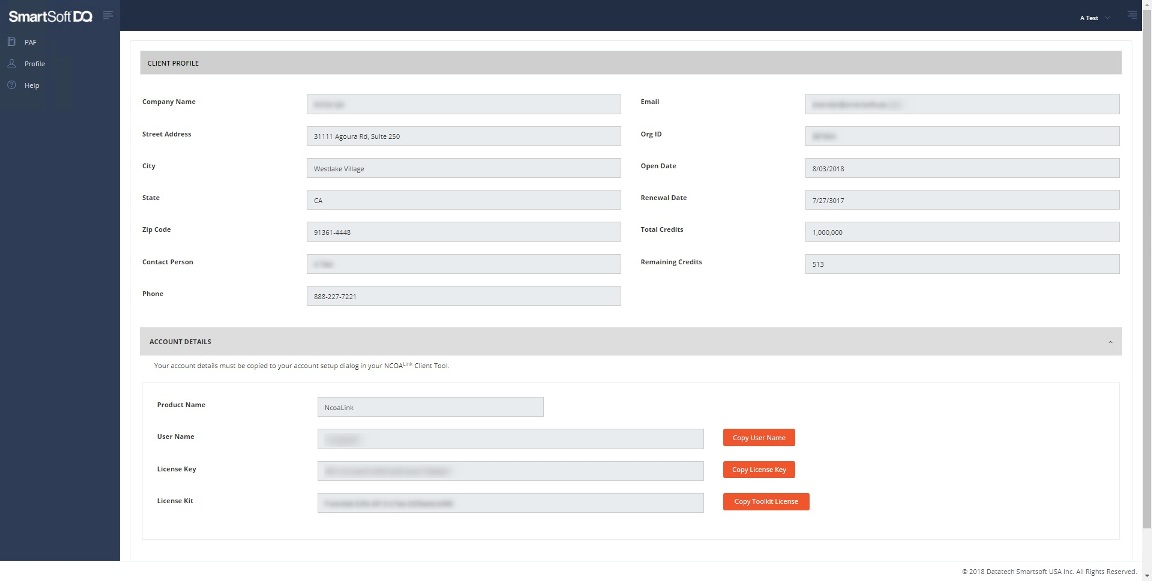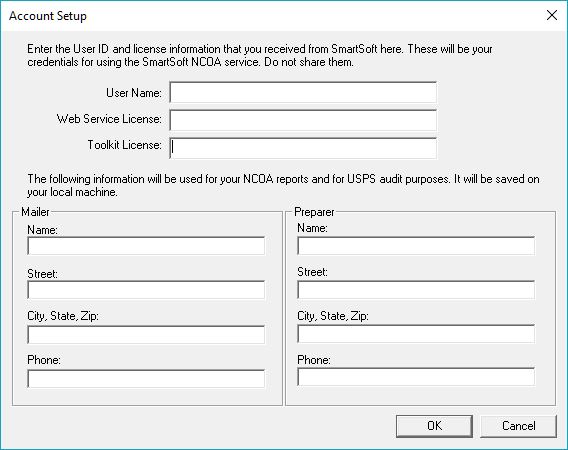NCOA Account Setup |
The PAFMS Profile Page provides Account Details that are necessary for completing NCOA Client Tool Account Setup.
User Name - Your user name for the Move Update Service, assigned by SmartSoft.
License Key - Your license key for your Move Update Account, assigned by SmartSoft.
Toolkit License Key - The license key for your version of the NCOALink Toolkit, assigned by SmartSoft.
Each of the above items will be displayed on your PAFMS Profile Page in the Account Details section. To the right of each data item is a button, which when clicked will copy the data for that item into your Windows clipboard, allowing you to paste it into the NCOA Client Tool Account Setup dialog. (See image below.)
Run the NCOASetup application on your local system. If you are using AccuMail frameworks, navigate to the Move Update tab of the Address Correction task, and click Setup.
Click the Account button. The Account Setup dialog will be displayed.
Leaving the Account Setup dialog open, run your browser and load the PAFMS Dashboard and log in with your user name and password.
Click Profile in the Navigation Pane, and scroll to the bottom when the Profile Page appears. Click Account Details to expand that section if it's not visible.
Click the Copy User Name button.
On the still open Account Setup dialog, right-click in the User Name field and select Paste.
On the Profile Page, click Copy License Key.
On the Account Setup dialog, right-click in the License Key field and select Paste.
On the Profile Page, click Copy Toolkit License.
On the Account Setup dialog, right-click in the Toolkit License field and select Paste.
Finish the Account Setup dialog by entering your Mailer and Preparer information.
Click OK on the Account Setup dialog.
Note: When you paste into a field, make sure to delete any existing data first.