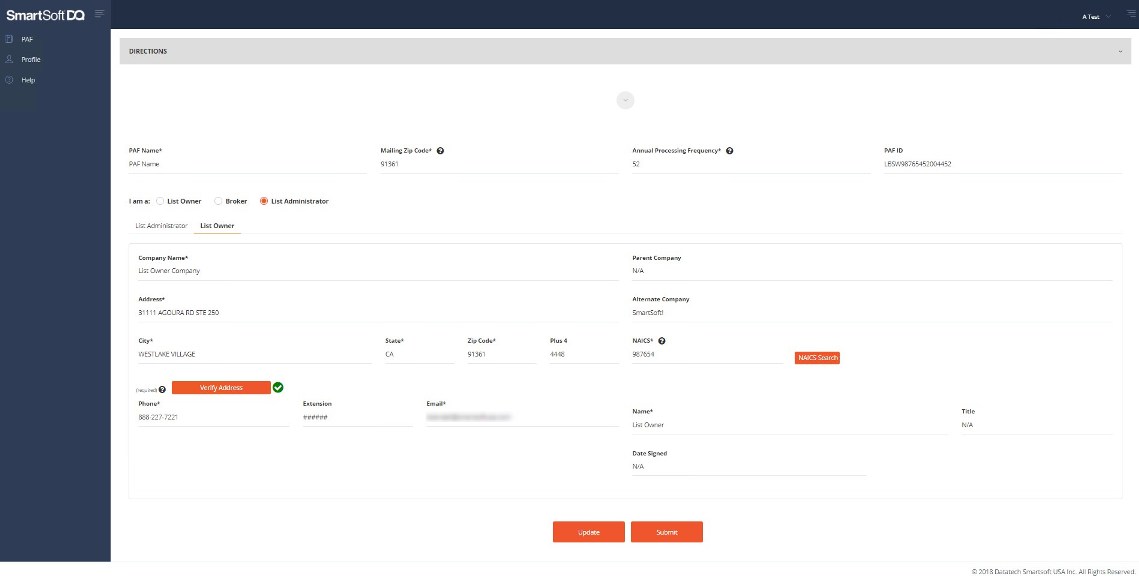PAF Editing |
If your PAF has not been submitted, or has been rejected, you may edit the information.
Editing a PAF is only possible when it is in Draft or Rejected status. For more information on status values, see the PAF Creation topic. For a PAF that has a Rejected status, editing is required to correct any issues before the PAF is resubmitted.
Here are the steps to edit a PAF with Draft status on the PAFMS:
On the PAFMS Landing Page, click the elipses in the Actions column for the PAF you want to modify.
Click Edit.
The PAF Edit Page will be displayed, with your current PAF data filled in.
Modify the information as needed. Data that cannot be modified on an existing PAF (see above) will be read-only.
When you have finished with your changes, click Update. You will see a message confirming that the information was saved. Click Ok.
You may click Submit to send your PAF for approval.
Here are the steps to edit a PAF with Rejected status on the PAFMS:
On the PAFMS Landing Page, click the elipses in the Actions column for the PAF you want to modify.
Click View Rejection Results.
The PAF will be displayed with the reasons for the rejection below. Click Edit to correct any issues.
Modify the information as needed. Data that cannot be modified on an existing PAF (see above) will be read-only.
When you have finished with your changes, click Update. You will see a message confirming that the information was saved. Click Ok.
Click Submit to resubmit your PAF for approval.